If you'd like to provide updated information and do not have access to directly edit, please contact the site admin; thanks!
TXPBlog Design Blog
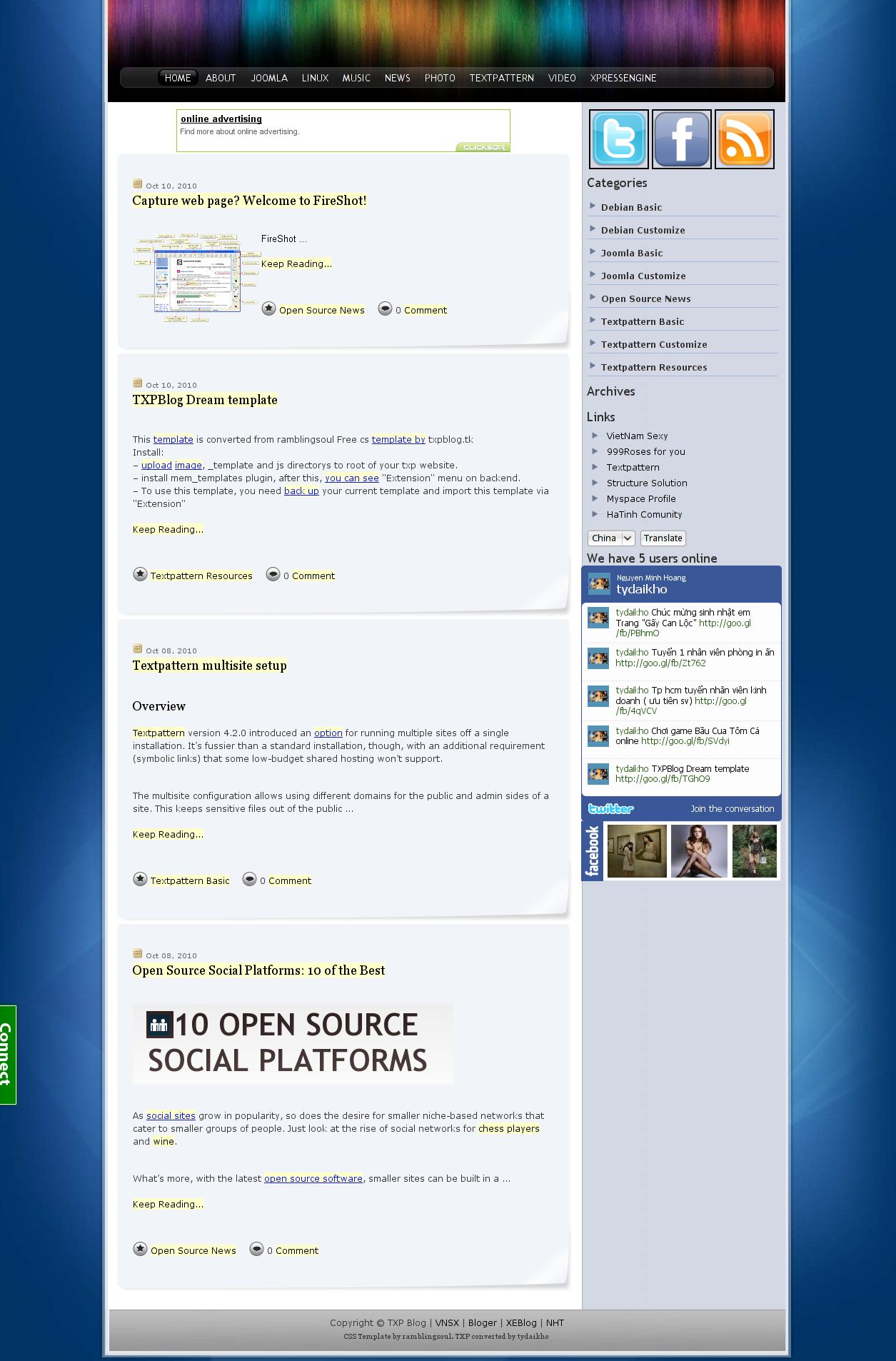
Customize:
This template includes main, footer, sidebar position and more, but you only need three to customize your site.
You can edit footer content with footer form.
You can edit widgets content with widget_name form. EX, click on widget_facebook from form manager and replace content with your facebook badget.Similar with widget_twitter and others.
Sidebar form to load your widgets.
<div id="sidebar">
<txp:output_form form="widget_social" />
<txp:output_form form="widget_categories" />
<txp:output_form form="widget_links" />
<txp:output_form form="widget_twitter" />
<txp:output_form form="widget_facebook" />
</div>You can edit sidebar content with sidebar form – add more or remove one of widgets.
…
Main form to load main content area.
When you want to create new page, ex: music, copy your default page to music. Create music form, Find <txp:output_form form="main" /> and replace it with yours <txp:output_form form="music" />.