If you'd like to provide updated information and do not have access to directly edit, please contact the site admin; thanks!
rss_admin_db_manager
The rss_admin_db_manager plugin gives you full control over your Textpattern database. It gives you the ability to backup your database, download your backups, restore your backups if necessary, view the current status of your database tables, repair them if necessary and run SQL statements against your data base. You can think of this plugin as a lightweight eplacement for phpMyAdmin.
Database Backup
The db backup tab allows you to backup, download and restore the MySQL database that is used for your Textpattern installation.
The database backups and restores are run using MySQL’s mysqldump command.
On this tab you are able to:
- Create a .sql backup file on windows with the additional option of creating a gzipped backup on *nix operating systems
- View a list of previous backup files
- Restore your database from one of the previous backups
- Download a backup file
- Delete old backups
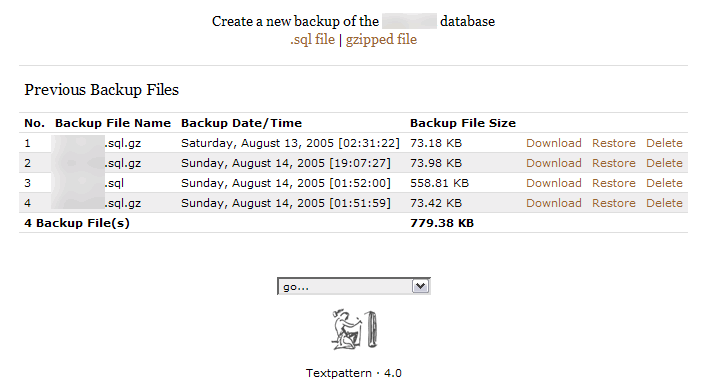
Database Manager
The db manager tab displays information about your MySQL database and all of its tables. A detailed list includes the name of the table, number of rows and file space usage.
You will also be alerted of any overhead or errors that need to be repaired. Tables can be repaired or dropped from this listing. Clicking on the name of the table will
run a select * [table name] SQL statement and take you to the run sql tab to display the results.
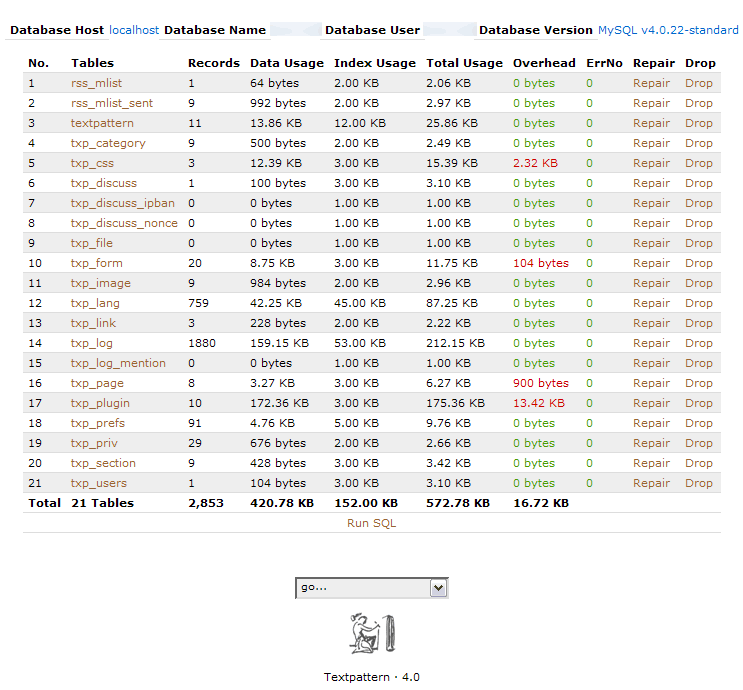
Run SQL Window
The run sql tab allows for free form entry and execution of SQL statements. The SQL window accepts
SELECT, INSERT, UPDATE, CREATE, REPLACE, and DELETE statements. If a SELECT statement is run, the results will be displayed to you below the SQL window.
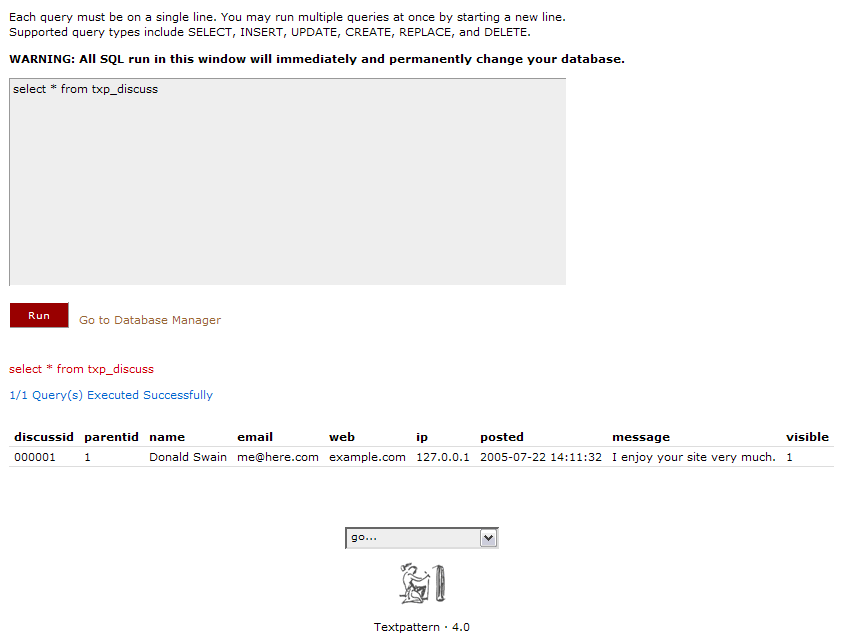
Archived [?]: Does not work with Textpattern 4.4.0